Constant Contact. Mail Chimp. Mail Gun. Pepipost. And, oh, so many more! Or just good old gmail or hotmail...
I have no idea what each of the mass email services offer, their costs, or even all of their services. The good thing is, I don't need to for this post! That's because this post is about building your customer lists and how to make contact, not the service you should select to make contact with! In fact, Suzanne and I are still using gmail.com for all of our ELA in Middle School correspondence, although I think we are soon approaching the point where we will have to start looking into one of these services. I am open to recommendations!
Why Build a Customer List
Well, the first reason is that it allows you to contact your customers with updates, product release announcements, and specials and sales! I also send coupon codes, personal thank you notes, and other announcements my customers may like to know about.
Second you can easily track what your customers are purchasing (or downloading for free), how much they are spending and how often, and tailor special offers based on this information. Now, a lot of you are saying, "yes, but the sales site/platform already does this." And you're right. But, does it give you the ability to easily view all of your data points in a single location, filtered as you wish, and with all the information you want? Not always. And, what may be important to you may not be important to me - or to your site. Additionally, with some sites you cannot even get a customer's email address unless the customer personally gives it to you. TpT has fantastic analytics and sales data information, but they will never give you the customer's email address - it's in their agreement with the customers. You can email your TpT followers, who may or may not be customers, but again, you do not have their email addresses. You must email from your TpT account, you are limited to a single email a month, and you cannot target the recipients. Every follower receives every email. With both Amped Up Learning and The Wheel Edu, you have these capabilities, which are huge bonuses in my opinion. Also with The Wheel, you can email all of your followers from your Wheel account as well.
Setting Up Your List(s)
I maintain separate customer lists for my different sales platforms. I find this makes it easier to track my marketing, coupon code usage by site, and email effectiveness. To create these lists, I use Excel spreadsheets. First, I open a sheet for my store, and name the sheet for the platform; i.e., AUL, The Wheel, etc. I use row 1 for my headers and put in: Last Name; First Name; Email Address; Resource or Product Purchased; Date (of Purchase); Price and Coupon Code Used; Final Price; Date of Last Email; and, Special Notes. Final Price and Special Notes are new additions recently added!
Next I am going to enter my first customer. As I have been selling for a while, and I am just now getting my mailing list together, I will be entering multiple purchases for my customers.
So here, we have Gregg Williams having purchased Focus on Grammar - Part 1 before the beginning of the school year in August 2019.
Now, he has come back about 6 weeks later to purchase the Focus on Grammar - The Bundle. Way to go, Gregg! Success with your students, and the resource must be a hit! Notice the entry in the column Special Notes: Refund Original Purchase. If for some reason your sales platform does not automatically offer this kind of refund, MAKE SURE YOU DO! Give Gregg a reason to return for more resources and bundles! In fact, tell him about Power Words! Vocabulary Flashcards and Word Wall Sets that will reinforce the vocabulary lists in the Bundle!
Now we are entering our information for our next customer's first purchase. Michael De Main purchased our Novel Study Guide to Accompany Linda Sue Park's A Long Walk to Water in December. Our Special Notes shows us that he LEFT FEEDBACK! Woot woot! Remember, only about 5% of all customers will leave feedback, so this is BIG. When we email Michael a thank you note for his purchase, we will be including a special code to give him a $2 discount on his next purchase! And, low and behold...
...he came back in February and made a second purchase, this one for the Novel Study to Accompany S. E. Hinton's Rumble Fish! Awesome! Apparently he did not need the other items in our A Long Walk to Water line, but maybe this time when I email him a thank you for his purchase, I suggest some items to accompany Rumble Fish....
Now I am going to go in and custom sort my sheet. as I do so, I am going to remove the duplicate email addresses for my return customers. Now, when I go to send my next email, I simply copy the email address column, and paste that in my recipients or "to" section of my email. IMPORTANT ONLY USE BCC for these emails! Would you want 100 or 1,000 or 100,000 people having your email from someone who was careless in sending out a newsletter? Neither do your customers!
How Often Do You Email, and What Do You Say
Email at least once a month. I tend to send one every 2 weeks, one around the 1st of the month to all of my new customers from the prior month, and one to everyone around the 15th. If you are going to have a sale, send the email the day before or the day that the sale begins! Also, make sure you give your customers A WAY TO OPT OUT or UNSUBSCRIBE. After all, if they keep getting newsletters and email from you when they don't want it, your going to have an unhappy customer. And while happy customers tend not to leave feedback, unhappy customers will TELL THE WORLD!
Tell your customers how much you appreciate them. Let them know of any new resources you have created since the last email, and of any "coming soon" products. This latter is great, because now you HAVE to create it! No more procrastinating! Include any general purpose coupon codes, tell them how they can earn more coupon codes or discounts, and about any giveaways or sales that are upcoming.
And tell them something GOOD. They get enough bad from everywhere else they turn. Have you seen Twitter lately?

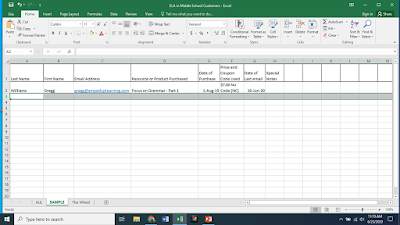
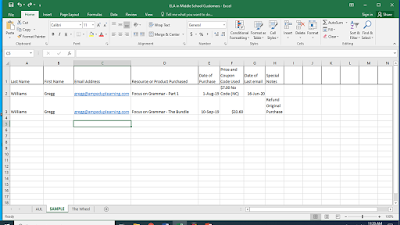



Comments
Post a Comment